In the ever-evolving world of indoor gardening, the introduction of the AC Infinity 69 Pro Controller marks a significant leap forward in environmental control technology. Designed for both enthusiasts and professionals, this cutting-edge device serves as the cornerstone of the AC Infinity UIS™ Platform, offering unprecedented control over the indoor gardening environment.
Introduction to AC Infinity 69 Pro Controller
Indoor gardening technology has seen remarkable advancements over the years, with AC Infinity leading the charge. Their latest offering, the 69 Pro Controller, is a testament to their commitment to innovation, providing gardeners with the tools needed to create optimal conditions for plant growth.
Understanding the AC Infinity 69 Pro Controller
The 69 Pro Controller stands out with its ability to manage from four to eight devices depending on model, allowing for independent programming and ensuring that each aspect of the indoor environment is precisely controlled. Its compatibility with an extensive range of UIS™ Devices makes it a versatile tool in any gardener's arsenal.
Optimizing Indoor Garden Environments
The essence of indoor gardening lies in the ability to control environmental conditions. The 69 Pro Controller excels in this realm, offering settings adjustment from levels 0 to 10 for fan speeds and light intensities, ensuring that the delicate balance of your indoor garden's climate is maintained with precision.
Setting Up the 69 Pro Controller
Installation is a breeze with the 69 Pro Controller. Its user-friendly design is complemented by an intuitive interface, making it accessible even to those new to advanced environmental control systems. A straightforward physical layout with dedicated buttons enhances the user experience, promoting ease of use.
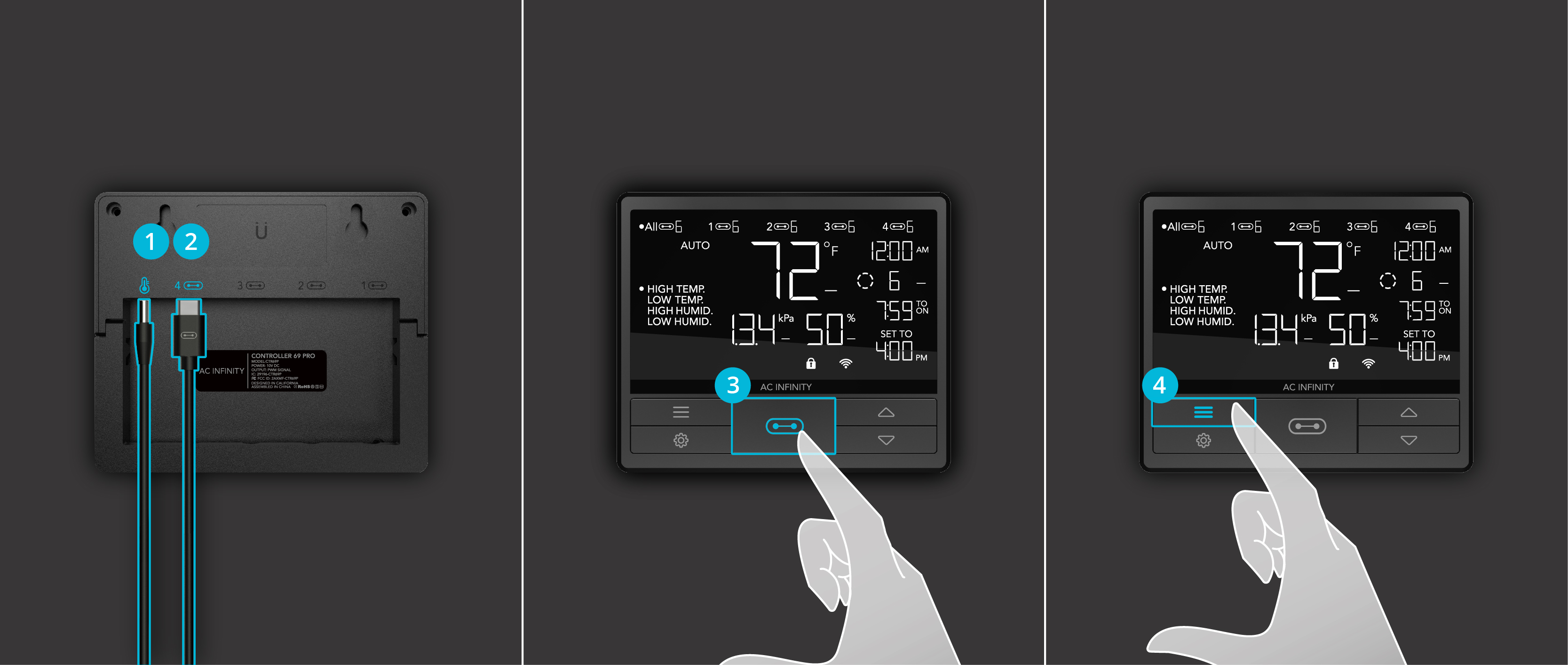
1. Plug the temperature/humidity sensor into the designated port behind the controller.
2. Plug your first UIS device into one of the four ports behind the controller, which will also power the controller.
3. Press the "Port Button" until you reach the port that your device was plugged in. See below for diagram.
4. Press the "Mode Button" until you reach the desired program for your device to run. See below for Mode info.
5. Press the "Up/Down Button" to adjust your Mode's parameters, program will automatically start running.
6. Check for settings that may affect your programming, see below. Return to desired Mode to resume program.
7. Plug in another UIS device if needed, then repeat steps 3 to 6.
Advanced Programming and Modes
The controller boasts a variety of programming modes, such as Auto Mode for temperature and humidity triggers and VPD Mode for vapor pressure deficit triggers, among others. Each mode is tailored to specific environmental needs, providing customized control for maintaining or adapting to changes in your indoor garden.
Integration with the AC Infinity App
By connecting the controller to the AC Infinity App, users unlock a new level of functionality. Remote monitoring, advanced programming options, and real-time alerts are just a few of the features that enhance the controller's capabilities, offering a comprehensive view of your indoor garden's environment.
Benefits of Using the 69 Pro Controller
Precision is paramount in environmental management, and the 69 Pro Controller excels in this area. It not only ensures optimal conditions for plant growth but also contributes to the overall health and yield of your indoor garden, demonstrating the tangible benefits of advanced environmental control.
Exploring the Compatibility List
The 69 Pro Controller's compatibility with a wide array of UIS™ Devices allows for a customizable and expandable indoor gardening system. Understanding the compatibility list is key to maximizing the potential of your setup and ensuring seamless integration of devices.

Advanced Features and Customization
The controller offers a deep dive into programmable options, allowing for a high degree of customization to cater to various plant types and growth stages. This section explores the advanced features and how they can be tailored to meet the specific needs of your indoor garden.
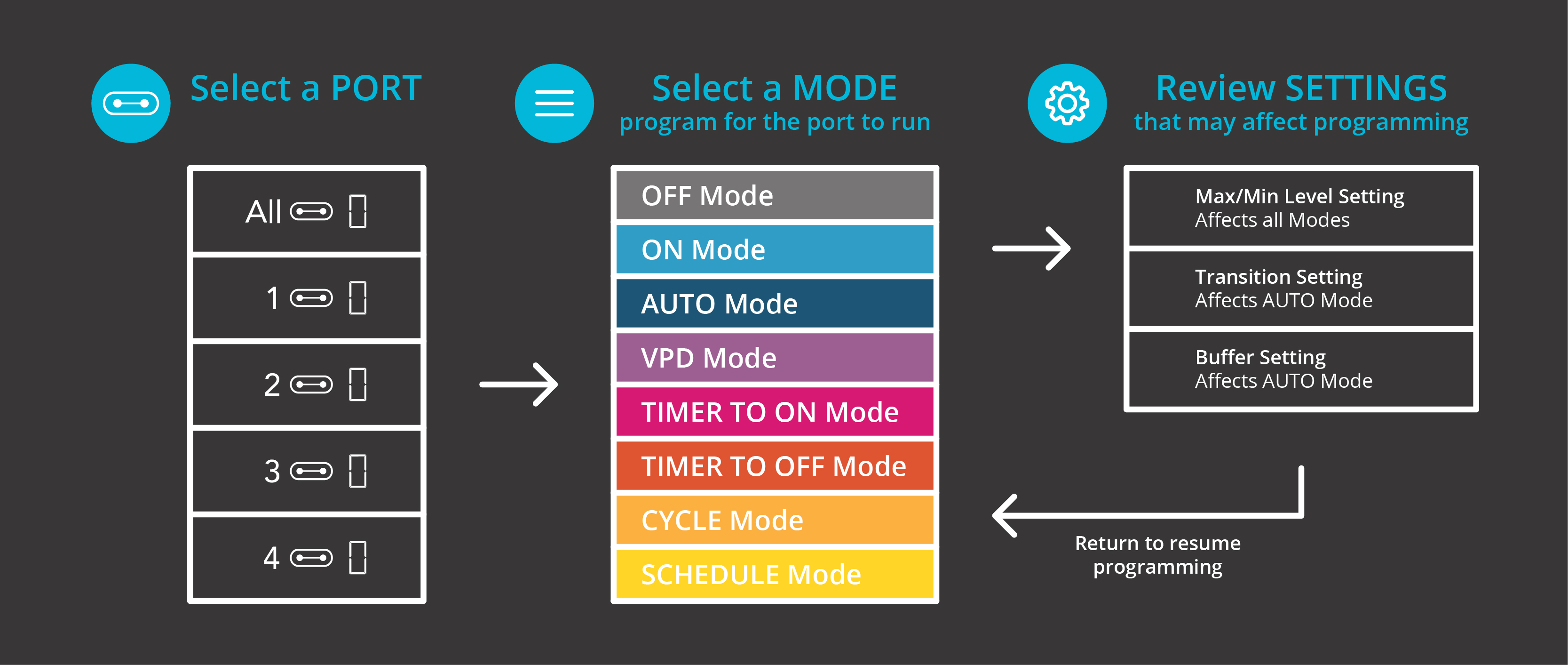
Real-World Applications and Case Studies
Drawing from success stories and case studies, this section highlights the real-world impact of the 69 Pro Controller on indoor gardening projects. It showcases how enthusiasts and professionals alike have leveraged the device to achieve remarkable results.
Troubleshooting and Support
Even the most advanced systems can encounter issues, but the 69 Pro Controller is backed by comprehensive support from AC Infinity. This section offers guidance on troubleshooting common problems and how to access customer support for more complex issues.
Comparing the 69 Pro to Other Controllers
In the crowded market of environmental controllers, the 69 Pro stands out. This section provides a comparative analysis, helping readers understand what sets the 69 Pro apart from its competitors and assisting in making an informed purchasing decision.
Future Updates and Connectivity
Staying at the forefront of indoor gardening technology means embracing future updates and connectivity. This section delves into upcoming features for the 69 Pro Controller and how it continues to evolve, ensuring it remains an essential tool for modern indoor gardeners.
Frequently Asked Questions
Addressing common queries about the 69 Pro Controller, this section provides clear and concise answers to frequently asked questions, helping readers gain a deeper understanding of the device and its capabilities.
Conclusion
The AC Infinity 69 Pro Controller is more than just a device; it's a transformative tool that redefines the possibilities of indoor gardening. Its combination of advanced technology, user-friendly design, and comprehensive control options makes it an indispensable part of any modern indoor gardening setup. As we look to the future, the role of such advanced environmental control systems in enhancing plant growth and yields

